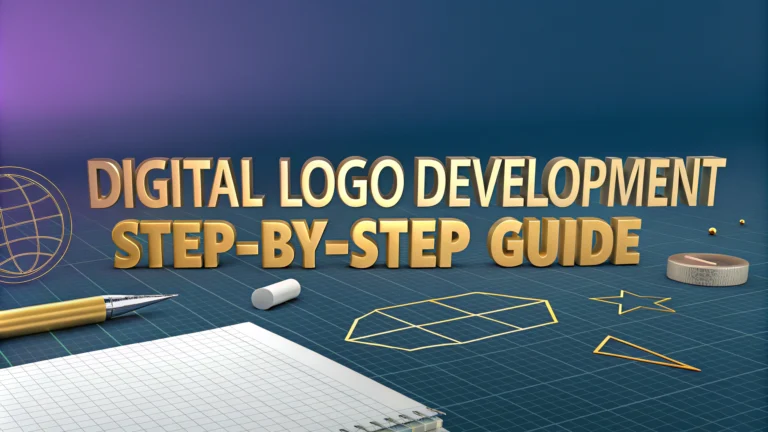A well-designed digital logo serves as the cornerstone of brand identity, making a strong first impression on potential customers.
Initial Planning Phase
Start by gathering inspiration from successful logos in your industry, using platforms like Behance, Dribbble, and Pinterest.
- Research competitors’ logos to ensure uniqueness
- Define brand values and personality traits
- Create a mood board with colors, styles, and elements
- List specific requirements (size variations, formats, usage)
Design Software Selection
Choose professional vector-based software for logo creation:
| Software | Best For | Pricing |
|---|---|---|
| Adobe Illustrator | Professional design | $20.99/month |
| Affinity Designer | One-time purchase option | $54.99 |
| Inkscape | Free alternative | Free |
Design Elements
- Typography: Select no more than two complementary fonts
- Colors: Use 2-3 colors that align with brand personality
- Shapes: Keep designs simple and memorable
- Space: Maintain clear spacing for better visibility
Technical Specifications
Create multiple versions of your logo for different applications:
- Full color version (CMYK for print, RGB for digital)
- Black and white version
- Reversed version (white on dark backgrounds)
- Different size variants (favicon to billboard size)
File Formats
Save your logo in these essential formats:
- .ai or .eps (vector source files)
- .svg (scalable web format)
- .png (with transparent background)
- .jpg (for general use)
Testing Phase
Test your logo design across various applications:
- View at different sizes (business card to billboard)
- Check appearance on light and dark backgrounds
- Test on different devices and screens
- Print samples to verify color accuracy
Common Mistakes to Avoid
- Using raster images instead of vectors
- Selecting trendy designs that may date quickly
- Creating overly complex designs
- Relying too heavily on color for recognition
For professional assistance, consider hiring a designer through platforms like Behance or Upwork.
Implementation Guidelines
Follow these practical steps when implementing your logo design:
- Create a style guide for consistent usage
- Document minimum size requirements
- Specify clear space requirements
- Define color codes (Pantone, CMYK, RGB, HEX)
Brand Protection
Secure your logo design through proper legal channels:
- Register trademark with appropriate authorities
- Document creation process and ownership
- Keep original files in secure storage
- Create usage guidelines for third parties
Distribution Strategy
Organize logo files for easy access and distribution:
Internal Use
- Create a centralized digital asset management system
- Establish file naming conventions
- Set up access levels for different teams
External Use
- Prepare media kits with appropriate formats
- Create downloadable brand resources page
- Include usage guidelines for partners
Conclusion
A successful digital logo requires careful planning, professional execution, and proper management. Focus on creating a timeless design that remains effective across all platforms and applications. Regular review and updates ensure your logo continues to serve its purpose as your brand evolves. Remember that simplicity, versatility, and memorability are key factors in creating a lasting brand mark.
Stay current with design trends but prioritize longevity over temporary fashion. Your logo is an investment in your brand’s future and should be treated as a valuable business asset.
FAQs
- What software is best for creating digital logos?
Adobe Illustrator is the industry standard for logo design, followed by Affinity Designer and CorelDRAW. These vector-based programs ensure logos remain scalable without losing quality. - Why should logos be created in vector format?
Vector graphics are resolution-independent and can be scaled to any size without pixelation, making them ideal for various applications from business cards to billboards. - How many colors should a professional logo contain?
A professional logo should typically contain 1-3 colors maximum. This ensures versatility, cost-effective printing, and better brand recognition while maintaining a clean, memorable design. - What file formats should I deliver to my logo design clients?
Standard deliverables include AI or EPS (vector source files), PDF (print-ready), PNG (with transparent background), and JPEG (for digital use), in both color and black/white versions. - How important is negative space in logo design?
Negative space is crucial in logo design as it helps with clarity, creates visual interest, and can be used cleverly to form hidden meanings or secondary images within the logo. - What’s the difference between a logomark and a logotype?
A logomark is a symbolic image or icon representing the brand, while a logotype (or wordmark) is the stylized text of the company name. They can be used separately or combined. - How do I ensure my logo is original and not infringing on existing designs?
Conduct thorough trademark searches, use reliable logo design inspiration sources, and create unique elements rather than copying existing designs or using stock graphics. - What’s the ideal size for a logo favicon?
The standard favicon size is 16×16 pixels, though it’s recommended to create larger versions (32×32 and 64×64) for high-resolution displays and various digital applications. - How do I create a responsive logo design?
Design multiple versions of the logo with varying levels of detail – from full version to simplified icon – to ensure it works across different sizes and platforms while maintaining brand recognition. - What’s the importance of grid systems in logo design?
Grid systems provide structure, balance, and precision in logo design, ensuring consistent proportions and helping create harmonious relationships between elements.