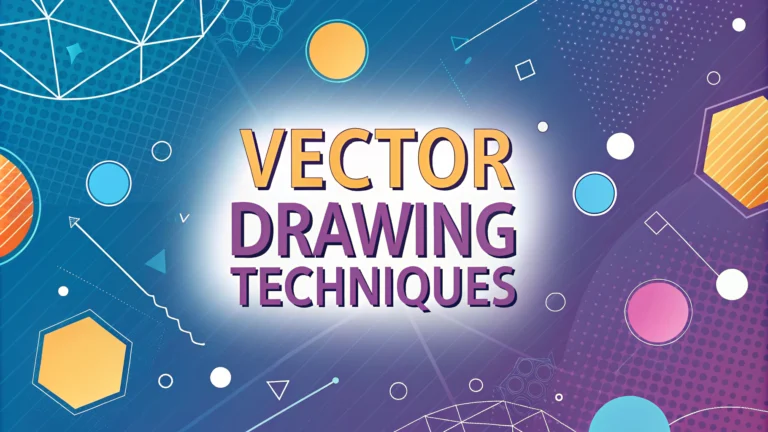Vector drawing is essential for creating scalable, professional logos that maintain quality at any size.
Basic Vector Drawing Tools
The Pen Tool stands as the fundamental instrument for creating vector paths in design software like Adobe Illustrator and Affinity Designer.
Shape tools (Rectangle, Ellipse, Polygon) provide quick ways to create basic geometric forms that serve as building blocks for logos.
- Pen Tool – Creates custom paths and curves
- Direct Selection Tool – Adjusts individual anchor points
- Shape Builder Tool – Combines and splits shapes
- Pathfinder – Merges, subtracts, and intersects shapes
Essential Vector Techniques for Logo Design
Master these fundamental vector techniques to create professional logos:
- Point Reduction: Use fewer anchor points for smoother curves
- Smart Guides: Enable for precise alignment and spacing
- Grid Systems: Work with grids to maintain proportion and balance
- Boolean Operations: Combine shapes using add, subtract, and intersect
Software Recommendations
| Software | Best For | Price Range |
|---|---|---|
| Adobe Illustrator | Professional work | $20.99/month |
| Affinity Designer | One-time purchase option | $54.99 |
| Inkscape | Free alternative | Free |
Quick Tips for Better Vector Logos
- Start with basic shapes and refine them
- Use the golden ratio (1.618) for balanced proportions
- Test logos in black and white first
- Keep anchor points at curves’ extremes
- Save multiple versions (RGB, CMYK, monotone)
Common Mistakes to Avoid
- Using too many anchor points
- Ignoring scalability testing
- Keeping fonts as text instead of converting to outlines
- Not using global colors for consistency
For professional vector drawing resources and tutorials, visit VectorTuts or Logo Design Love.
Advanced Vector Techniques
Building on basic tools, these advanced techniques elevate logo designs to professional standards:
- Gradient Meshes: Create complex color transitions and realistic effects
- Compound Paths: Design logos with negative space and cutouts
- Clipping Masks: Contain designs within specific shapes
- Blend Tool: Generate smooth transitions between shapes
File Management Best Practices
Proper file organization ensures compatibility across all usage scenarios:
- Maintain separate files for different color modes
- Create size variations for different applications
- Export in multiple formats (.ai, .eps, .svg, .pdf)
- Document color codes and typography details
Logo Delivery Specifications
| Format | Use Case | Required Versions |
|---|---|---|
| SVG | Web/Digital | Full color, Monotone |
| EPS | CMYK, Pantone | |
| PNG | Digital/Social | RGB, Transparent |
Conclusion
Vector drawing mastery combines technical skill with artistic vision. Success in logo design requires understanding these fundamental tools and techniques, avoiding common pitfalls, and maintaining consistent organization practices. Regular practice with vector tools, combined with attention to detail and industry standards, ensures the creation of professional, scalable, and versatile logo designs.
Remember to stay updated with software developments and industry trends to maintain competitive edge in vector-based logo design.
FAQs
- What’s the main difference between vector and raster graphics in logo design?
Vector graphics use mathematical equations to create shapes that can be scaled infinitely without losing quality, while raster graphics are made of pixels and lose quality when enlarged. - Which software is most commonly used for vector logo design?
Adobe Illustrator is the industry standard, but other popular options include CorelDRAW, Affinity Designer, and Inkscape. - Why are vector graphics preferred for logo design?
Vector graphics are resolution-independent, scalable for any size application (from business cards to billboards), easily editable, and produce smaller file sizes. - What are the essential vector drawing tools I need to master?
The Pen tool, Shape tools, Pathfinder, align tools, and anchor point manipulation tools are fundamental for vector logo design. - How do I ensure my vector logo is properly prepared for printing?
Convert all text to outlines, use CMYK color mode for print, maintain a minimum stroke weight of 0.25pt, and save in appropriate formats like .ai, .eps, or .pdf. - What’s the importance of anchor points in vector drawing?
Anchor points define the path of vector shapes; fewer anchor points create smoother curves and more manageable designs that are easier to edit. - What file formats should I provide to clients for their vector logo?
Provide .ai or .eps for editing, .pdf for high-quality printing, .svg for web use, and .png or .jpg for digital preview purposes. - How can I create smooth curves in vector drawings?
Use as few anchor points as possible, utilize handle bars for curve control, and maintain symmetrical handle lengths for consistent curves. - What’s the best practice for organizing vector logo files?
Use properly named layers, group related elements, keep original artwork on separate layers, and maintain a clean artboard with logical object organization. - How do I ensure my vector logo remains consistent across different platforms?
Create a logo usage guide with proper spacing, minimum size requirements, color specifications (RGB and CMYK), and provide appropriate file formats for each use case.